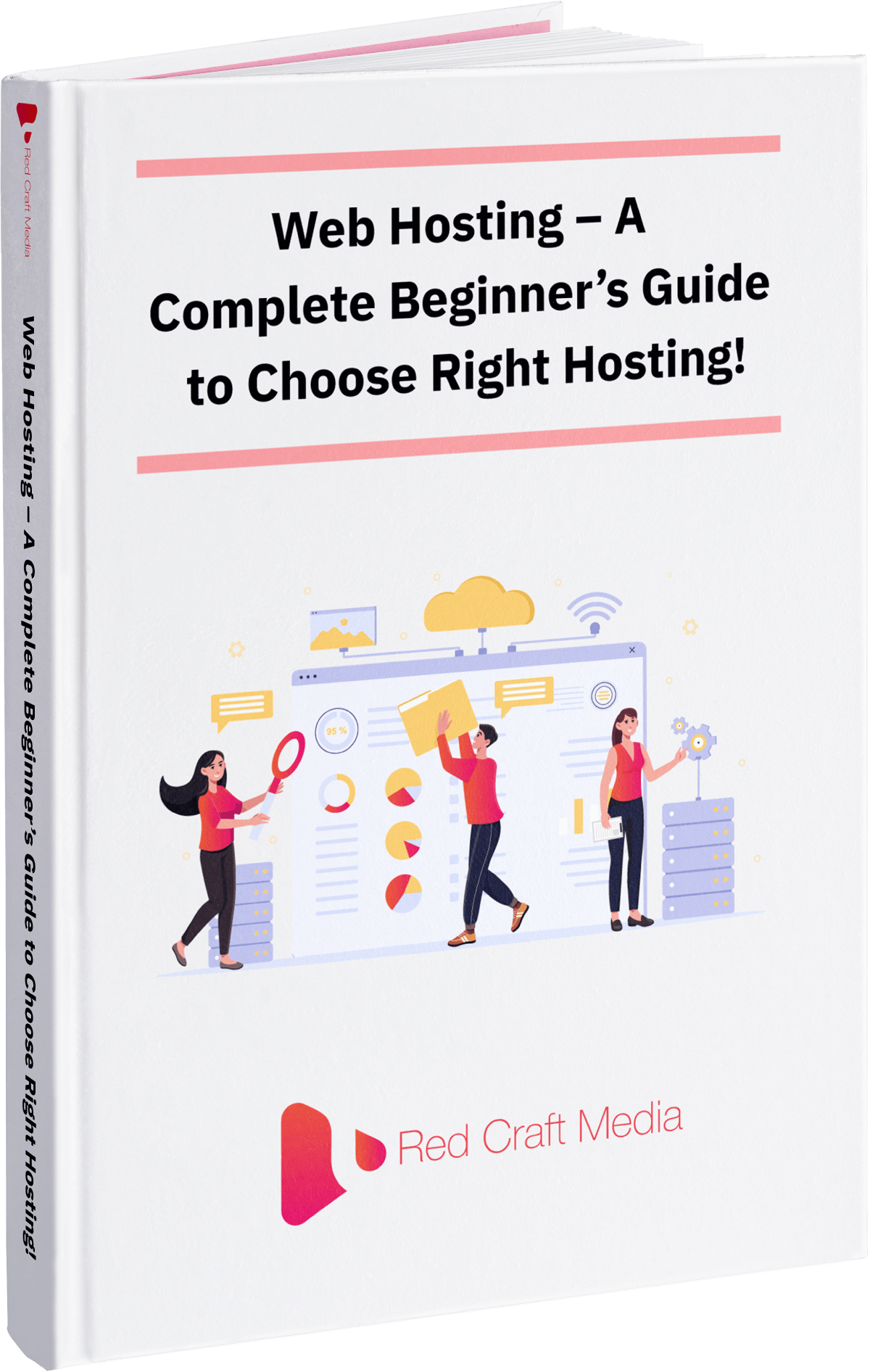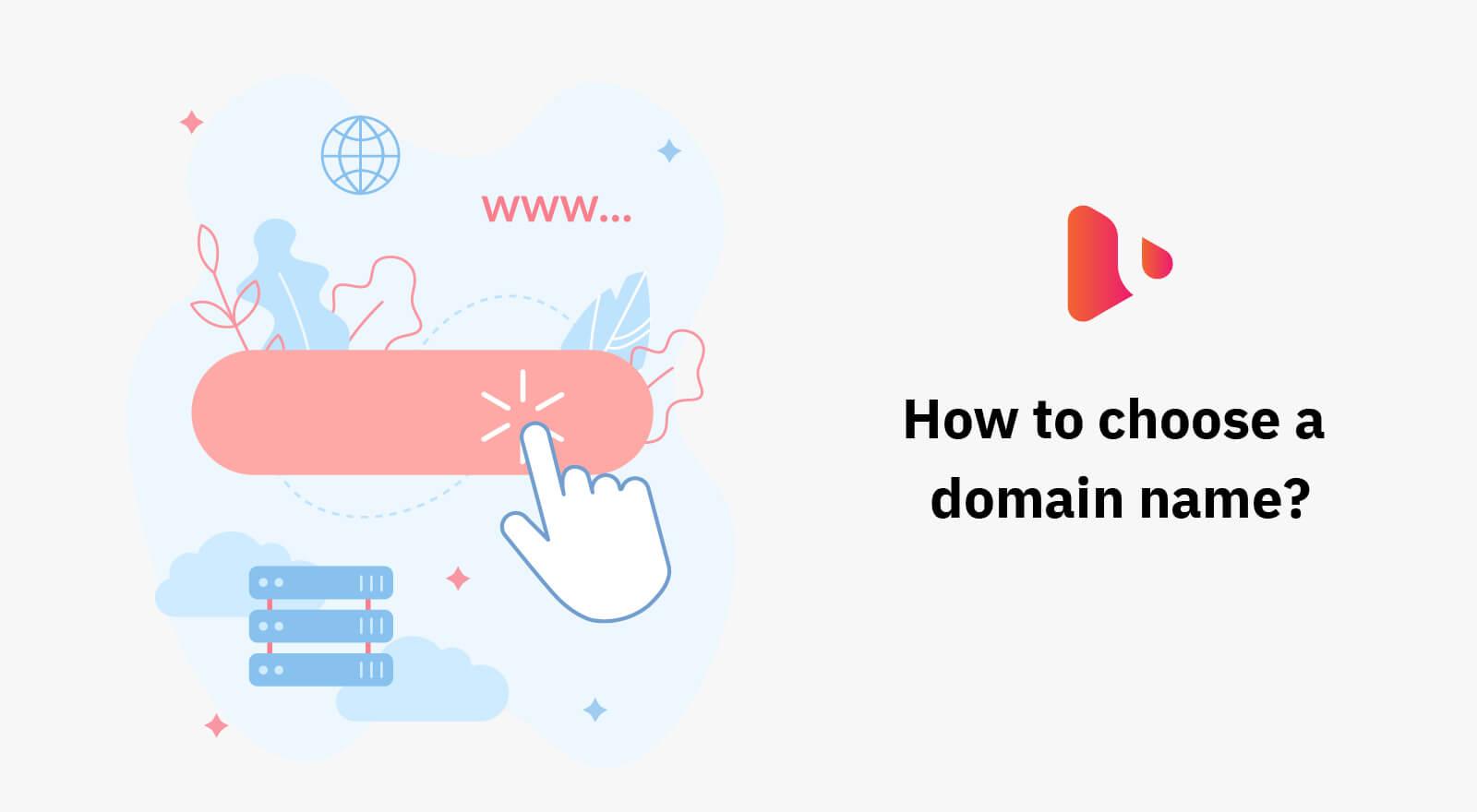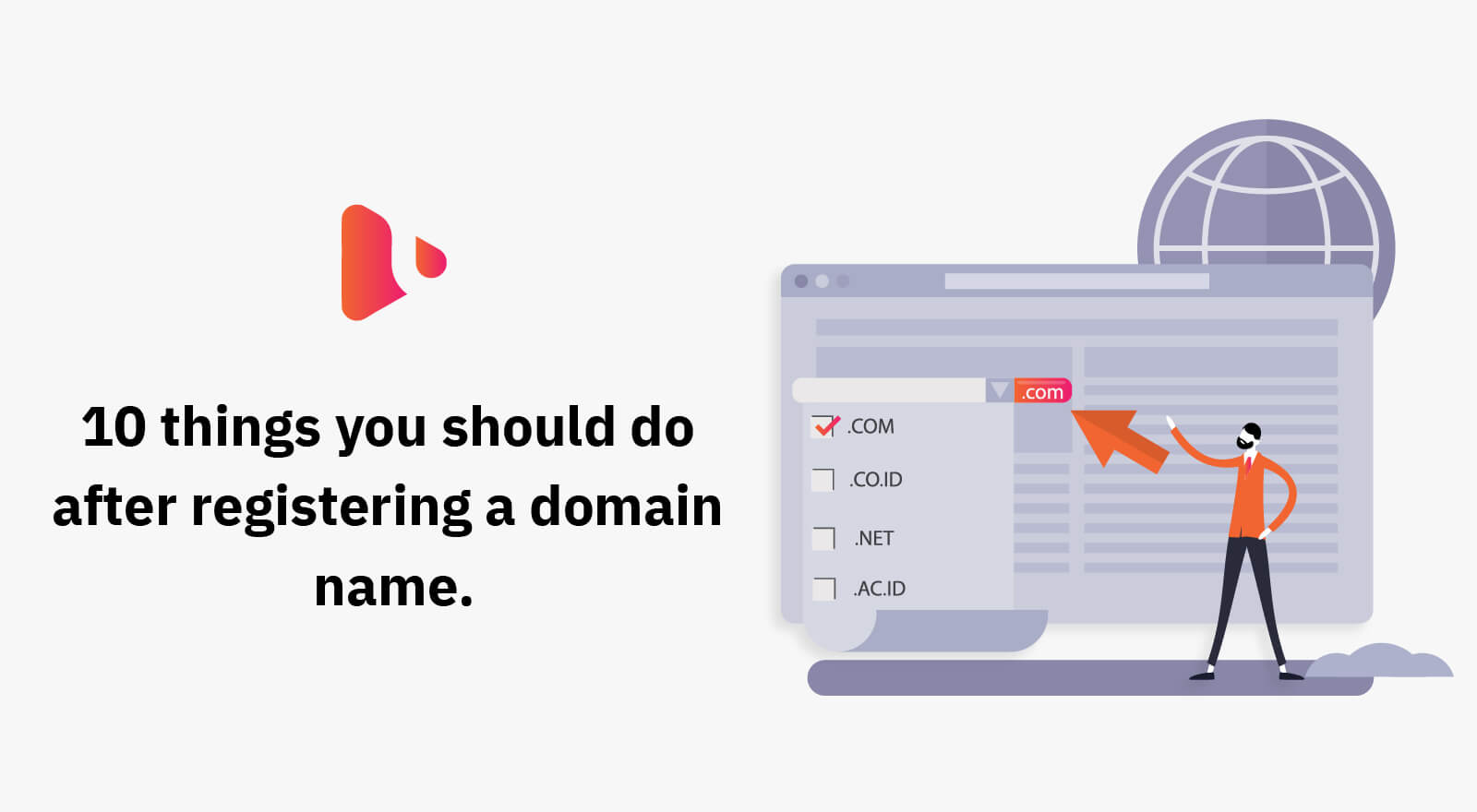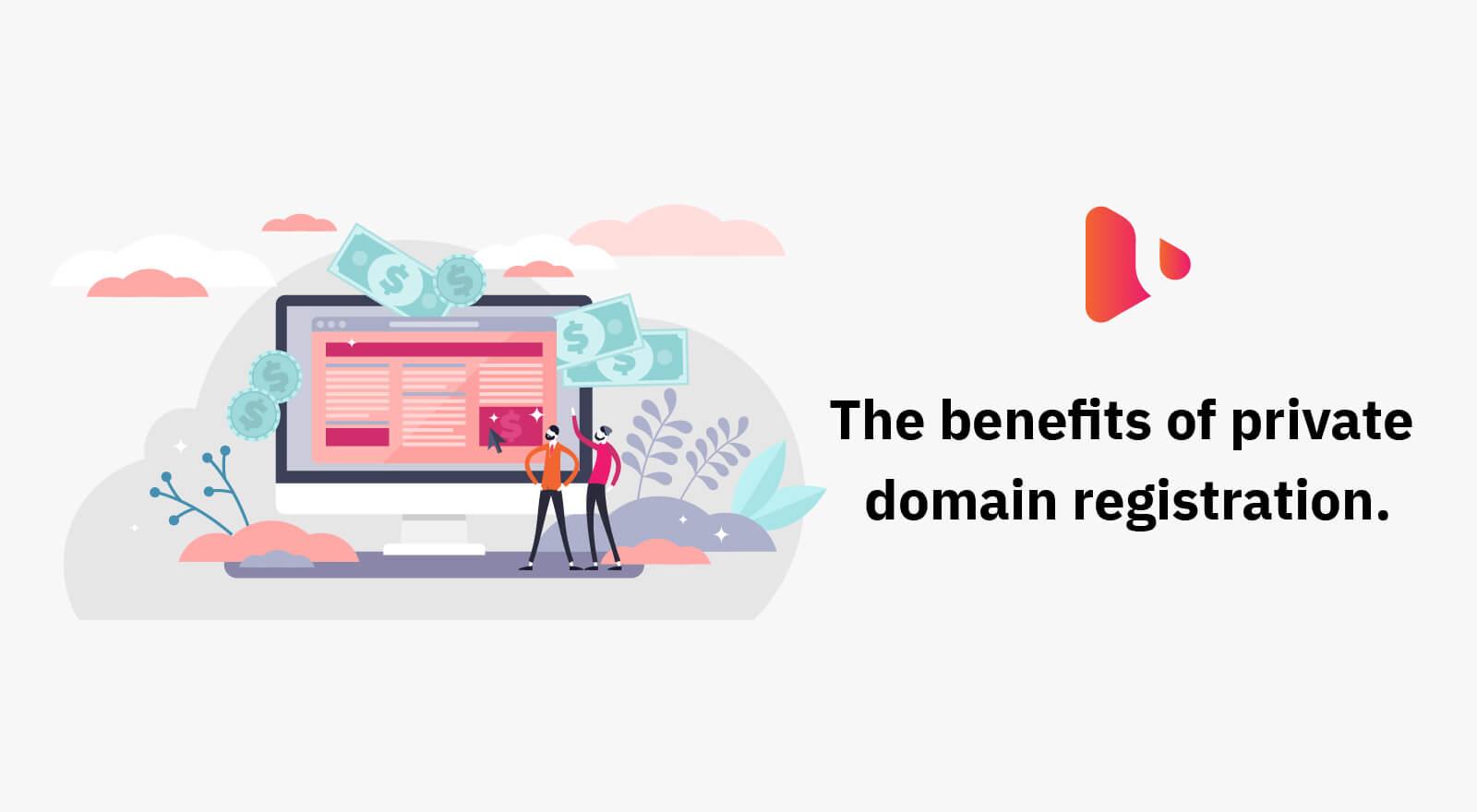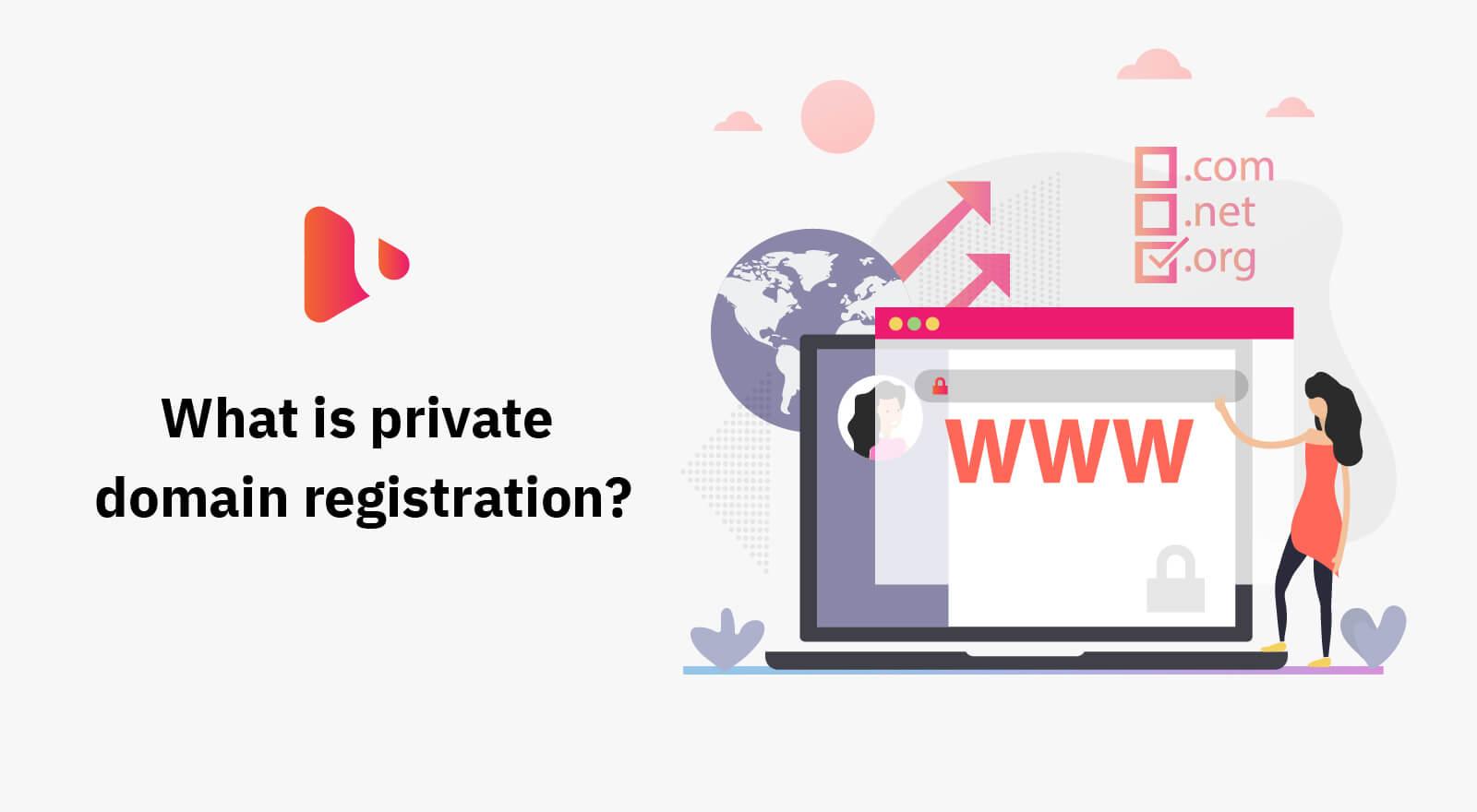Web Hosting – A Complete Beginner’s Guide to Choose Right Hosting!
If you want to take on your business online, you should know the basics involved in web hosting. This beginner guide will allow you to choose the right hosting as well as the hosting type the plans that are best for your website.
Web Hosting – A Complete Beginner’s Guide to Choose Right Hosting
If you own an owner, are a marketer or a web developer, then you will need to migrate or host the website at some point during your lifetime. Hosting the website means ensuring that the site is accessible for everyone who wants to access it, all over the world. So, it has to be accessible on the World Wide Web (www). This is done in two ways mostly, either you have to pay the service provider, or you can host it at your own server by yourself.
While searching for the right hosting plan, you have to identify certain needs of your website, and then you can use them for finding the best hosting plan at the right price that will fit your needs perfectly. This guide will assist you in choosing the best hosting option for getting the website online in the easiest and quickest way possible.
It is a complete guide that is suitable for beginners. It is made very easy especially so that beginners can easily know which hosting is right for them. Get this guide if you are confused about the hosting that you need.
Web hosting is putting the website on the internet so that people can view it. A lot of sites that you visit each day are hosted by the website hosting providers. Theses web hosts have their dedicated computers or serves for storing websites and information, which is then allowed to be accessed by the users publicly.
What is needed for hosting a website
As far as hosting your website is concerned, you will require two things, which are domain and server.
- Domains – Domain is the registered name of the website that people type in their browser’s address bar for access the website.
- Servers – Server is a computer, which stores the information about your website. It is not like the laptops and desktops that you use every day. Server is a specialized computer having fast internet connections, which makes your website accessible for people.
The size of your success is measured by the strength of your desire; the size of your dream; and how you handle disappointment along the way.
-Robert Kiyosaki
If you have not used the website hosting service before, then you may not know that there are a few terms that are used frequently. You will see them almost everywhere around when you search for hosting. These terms include Servers, Domains, Top-Level Domains (TLDs), Subdomains, Content Management Systems (CMSs), and Bandwidth. Ensure that you know what they mean, as they will help you.
Host the website by using a Hosting Provider
Web hosting provider gives a preconfigured server that stores the information about your website. It is recommended for beginners to use the hosting provider, who are looking for a way to launch the website. Hosting providers will look after the set up as well as technical aspects that are needed for hosting the website. You have to follow the steps for getting started with the web host:
You have to be smart. The easy days are over.
-Robert Kiyosaki
The most successful people in life are the ones who ask questions. They’re always learning. They’re always growing. They’re always pushing.
-Robert Kiyosaki
There are several advantages of hosting with any service provider. It is cheaper, and you can get support whenever you need it. There is higher reliability, and you do not have to maintain the hardware. The downside of hosting with any service provider is that you may have lesser choices in the location of hosting, and there may be a few service restrictions.
Choosing the hosting type
The first step is deciding which hosting type is perfect for the site. Most of the hosting provides give you several options that translates to power, price, speed, and server capability that you will get. Common types of hosting are as follows:
- Shared
- VPS
- Managed
- Dedicated
- Selecting the Web Hosting Provider
The next step is choosing the web hosting provider. For selecting the hosting provider, you should understand the common factors that will distinguish between the good hosting provider and a mediocre hosting provider. They are:
- Upload speed
- Response Time
- Hosting Types Available
- Support
- Customer Feedback
- Cost
The next step is registering the domain. There are many ways of doing this. It is recommended to purchase the domain through the hosting provider that you choose. Another option is registering the domain with a domain registrar.
Migrating the site to a hosting provider
After having the hosting provider as well as your domain name, you have to move the website on the server of your hosting provider.
If you want to be rich, you need to develop your vision. You must be standing on the edge of time gazing into the future.
-Robert Kiyosaki
2. Hosting the Website Locally
Another option for hosting the website is building a server of your own. If you want more control over the hosting infrastructure of the website, you can go for this option. If you are planning to make large website applications, this can be considered. It involves buying your server and a co-location center.
How to Host a Website (Simple Guide for Beginners) in 2021
Ecommerce Hosting For an optimal experience Best Web Hosting Providers
HOW TO HOST a WEBSITE (SIMPLE GUIDE FOR YOU ALL) IN 2021
It bears mentioning that picking a domain name that properly communicates the purpose and vision of your brand is a team effort. You need a partner to walk you through the more challenging aspects of this process.
The team at Red Media Craft is on-call round the clock to ensure you have the assistance you need to start this mission on the best note.
Contact our experts here.